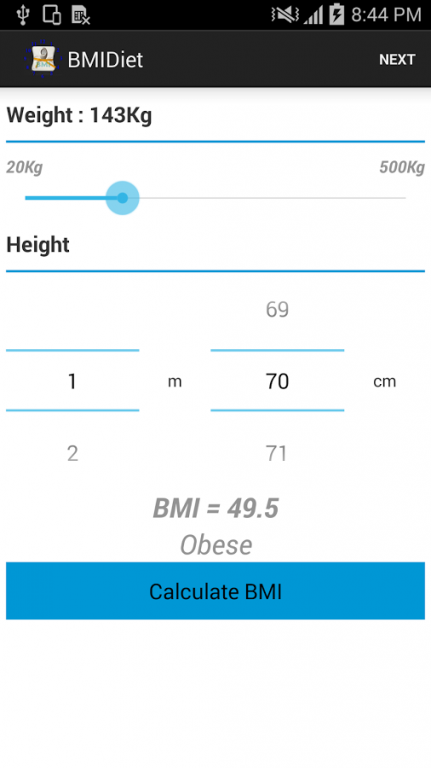BMI & Time Diet 1.0
Free Version
Publisher Description
**This application you can calculate your BMI (Body Mass Index) with WHO standard. Besides, if you want lose weight, it could calculate your calories daily to gain goal weight and time which you will finish goal weight.
**Info:
• BMI - Body Mass Index: is defined as the body weight divided by the square of the height. It provides a rough guide since the BMI doesn't take into account a persons build or the composition of the body weight.
• WHtR - Waist-to-Height Ratio: is defined as the waist circumference divided by the height. It measures abdominal obesity and therefore can be used as an better indicator of health risks than BMI (Body Mass Index).
• Body Fat Percentage: is defined as the weight of fat divided by the total weight. It is estimated with the 'US Navy Circumference Method' which uses the height and circumferences of waist, neck and hip.
• Calorie Consumption: is mainly a sum of internal heat produced (Basal Metabolic Rate estimated by Mifflin St Jeor Equation) and external work (Physical Activity Level).
Supported units:
- height/length: cm , m
- weight: kg
**NOTE :
- People under 16, The formala is not exactly.
- The purpose of this application is that it allows the user to know and monitor your BMI easily.If you perform certain actions, like any diet , you should consult your doctor before.
About BMI & Time Diet
BMI & Time Diet is a free app for Android published in the Health & Nutrition list of apps, part of Home & Hobby.
The company that develops BMI & Time Diet is TiHiRobot. The latest version released by its developer is 1.0.
To install BMI & Time Diet on your Android device, just click the green Continue To App button above to start the installation process. The app is listed on our website since 2014-12-13 and was downloaded 4 times. We have already checked if the download link is safe, however for your own protection we recommend that you scan the downloaded app with your antivirus. Your antivirus may detect the BMI & Time Diet as malware as malware if the download link to com.tihirobot.diet is broken.
How to install BMI & Time Diet on your Android device:
- Click on the Continue To App button on our website. This will redirect you to Google Play.
- Once the BMI & Time Diet is shown in the Google Play listing of your Android device, you can start its download and installation. Tap on the Install button located below the search bar and to the right of the app icon.
- A pop-up window with the permissions required by BMI & Time Diet will be shown. Click on Accept to continue the process.
- BMI & Time Diet will be downloaded onto your device, displaying a progress. Once the download completes, the installation will start and you'll get a notification after the installation is finished.